
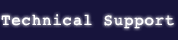 |
|
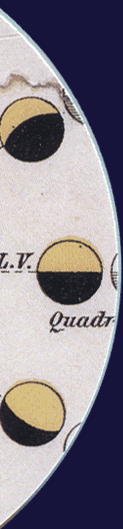

Installation Guidelines for Macs
The Magical Worlds of Joseph Cornell on DVD-ROM program must be installed on to your hard disc before it can be run. However, the data files which the program uses always reside on the DVD-ROM.
If you are having problems installing or using The Magical Worlds of Joseph Cornell on DVD-ROM you may find the information below helpful:
1. Installation
To install The Magical Worlds of Joseph Cornell:
1. Insert the DVD-ROM. Double-click the application named
'Install Cornell for Macintosh'
2. Follow the instructions presented to you by the installer
program.
4. If you do not have QuickTime 5.0.2 or higher you will need to
install it (see below). Note that you cannot view the video
and audio in this product without QuickTime 5.0.2 or higher.
5. You may need to restart your computer following installation.
6. When the installation program has finished, navigate to the Cornell folder you specified during the installation process and double-click the 'Cornell' application.
To run The Magical Worlds of Joseph Cornell again, simply place the DVD-ROM into the drive and repeat step 6 above. You do not need to run the installer again.
To install QuickTime 5.0.2:
NOTE: Only run this installer if you do not have QuickTime 5.0.2 or greater on your Macintosh. if you are not sure, run the QuickTime Player application and select 'About QuickTime Player' from the Apple Menu. This will tell you the version number.
1. Double-click the 'Install QuickTime 5.0.2 for Macintosh' icon on the DVD-ROM or select this icon and choose 'Open' from the 'File' menu.
2. Follow the instructions presented to you by the installer you may need to restart your computer.
3. If you have restarted your computer, navigate to the Cornell folder you specified during the installation process and double-click the 'Cornell' application.
2. Running under OS X
The Magical Worlds of Joseph Cornell is designed to run under Mac OS 8.6+, 9 or OS X in Classic mode (which is an emulated version of OS 9). If you have problems running Cornell in Classic mode we have also provided a OS X version of the main application. Please note that this version has not been thoroughly tested and it is run at the user's risk.
To use it, open the 'Mac Extras' folder on the top level of the DVD-ROM and copy the application named 'Cornell for OS X' to the 'Joseph Cornell' folder you previously installed onto your hard disk (see 2. Installation).
Important information
It has been brought to our attention that some people have been experiencing problems running the DVD-ROM in the latest versions of Mac OSX. We have good news - it still works if you take the following simple steps to work around the problem.
Background
When the DVD-ROM was published, most Mac users were running OS9, and for those with OSX the program would open in "Classic" mode. However, Classic is not supported on Intel-based Macs or in Mac OS X v10.5 "Leopard" and later.
The DVD-ROM has a Mac OSX version on it. This worked fine until Leopard but now it throws up a couple of dialog boxes. Here's what to do.
Install the OSX version
Insert the DVD-ROM and open the "Cornell" folder.
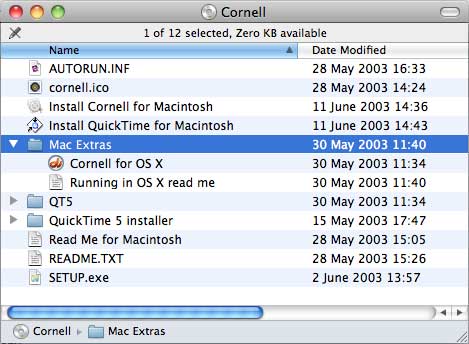
If you run "Install Cornell for Macintosh" on an intel or Leopard+ Mac you will see this dialog:
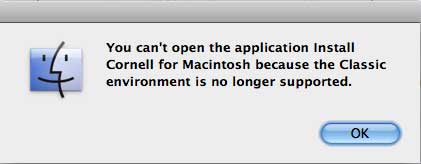
If you see this, dismiss the dialog (click "OK") and locate "Cornell for OSX" in the "Mac extras" folder on the DVD-ROM (see the folder list image above).
Drag this file to your desktop, or wherever you wish to keep it. The file will copy over.
Double-click the newly-installed "Cornell for OSX".
After a few seconds you will see this dialog:
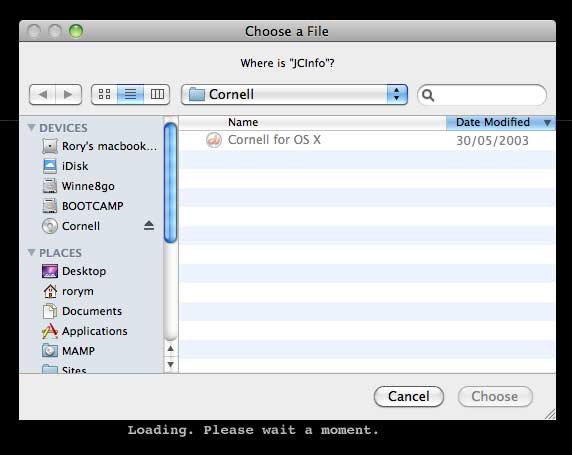
Cancel this dialog.
You will then see this dialog:
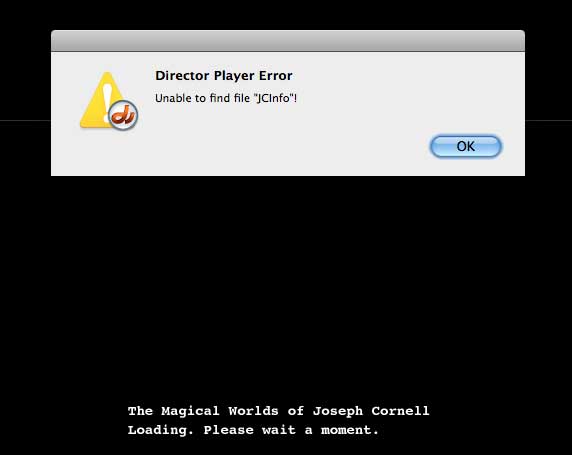
Dismiss this dialog. (Click "OK" or, if you can't see the cursor, tap the return key on your keyboard.)
The DVD-ROM should now play normally.
You only need to install the OSX engine once. To run the DVD-ROM in future you just need to dismiss the two dialogs as seen above.